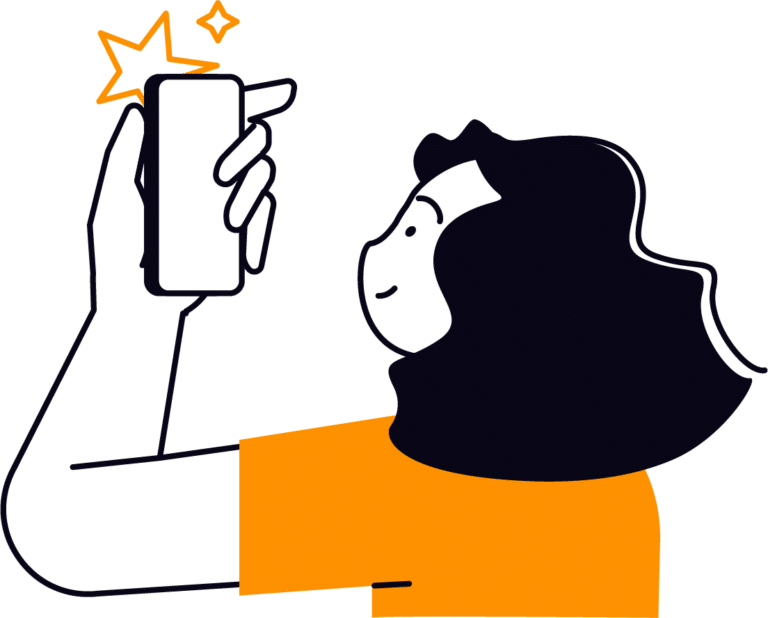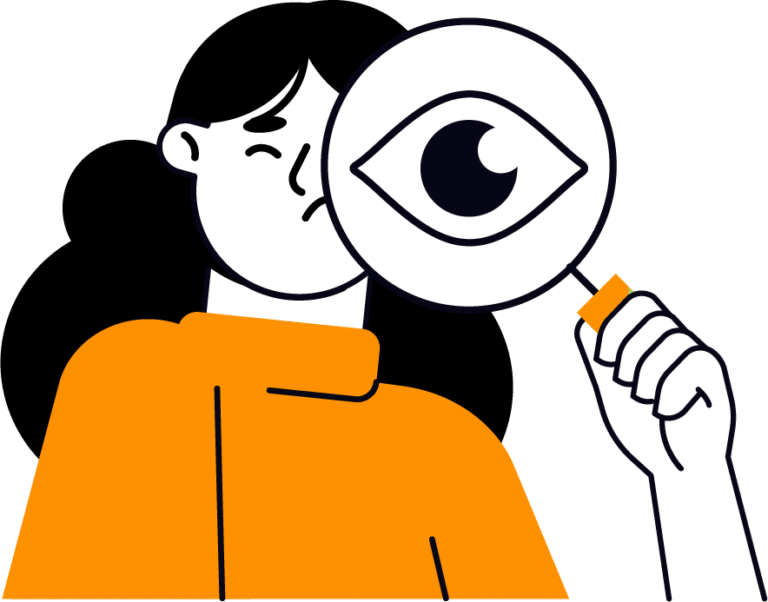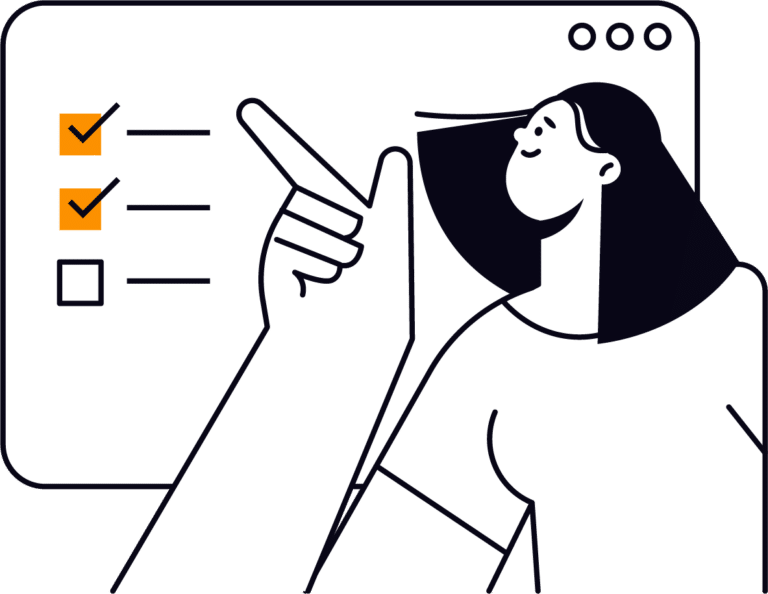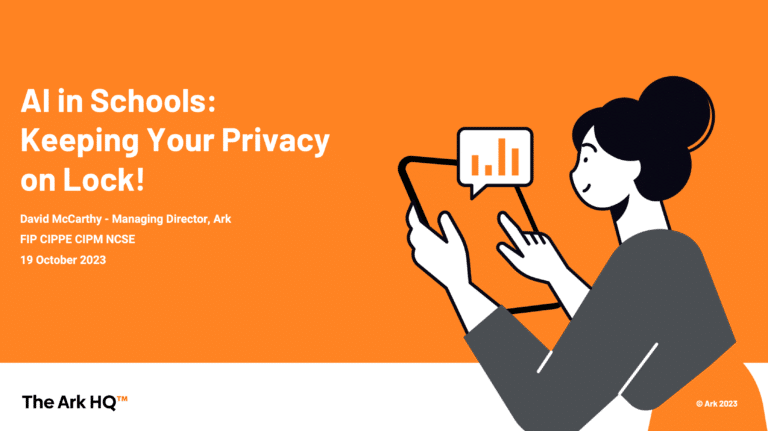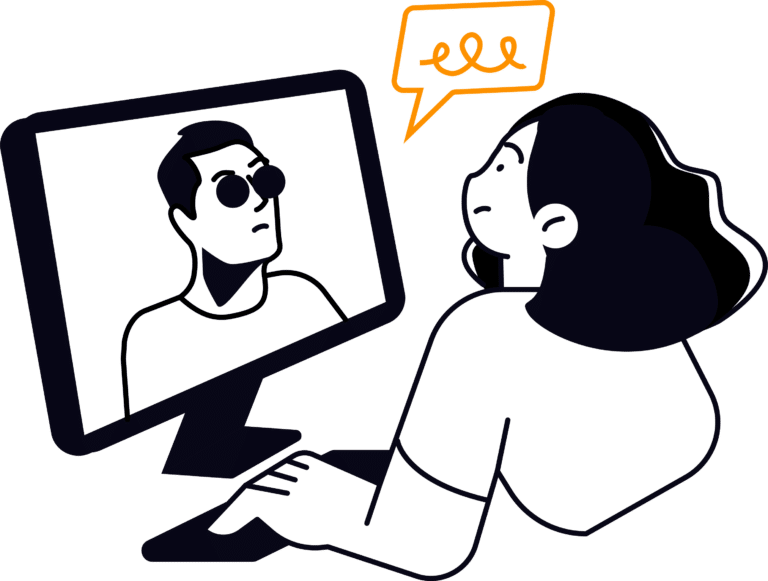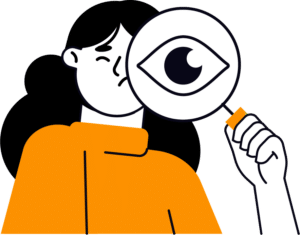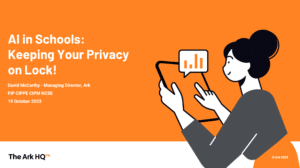What is an Authenticator App?
Authenticator apps are a simple and secure way to protect your accounts and personal information online. If you’re not using one already, now is the time to start.
In today’s digital age, protecting yourself online is more important than ever. An authenticator app is one of the most effective ways to do this. An authenticator app is a tool that generates one-time passcodes (OTPs) for use in two-factor authentication (2FA) processes.
Two-factor authentication is an extra layer of security that requires you to provide two forms of identification before accessing your account. In addition to your username and password, you’ll need to enter a code sent to you via text message or generated by an authenticator app. This makes it much harder for hackers to access your account, even if they manage to obtain your login credentials.
Why is it important?
There are several reasons why it’s essential to use an authenticator app for security:
- They’re more secure than SMS: If you’re using SMS for two-factor authentication, you’re relying on the security of your phone’s message system. But if a hacker can access your phone, they could intercept the messages and use them to access your accounts. On the other hand, Authenticator apps use encrypted connections and don’t rely on your phone’s message system, making them much more secure.
- They’re convenient: Authenticator apps are much more convenient than waiting for a text message or phone call every time you need to log in. With an authenticator app, you can simply open the app and enter the code when prompted. This saves time and makes it easier to access your accounts.
- They’re easy to use: Authenticator apps are easy to set up and use. All you need to do is download the app and follow the prompts to set up 2FA for your accounts.
Why you should back up your authenticator app
As convenient and secure as authenticator apps can be, it’s important to remember that they are not foolproof. If you lose your device or fail to properly back it up, you could find yourself locked out of your accounts and unable to access the 2FA codes you need to log in.
That’s why storing backup codes for your authenticator app is so important. Backup codes are unique, one-time use codes that can be used to access your accounts if you lose your device or can’t access your authenticator app.
Here’s why it’s important to store backup codes for your authenticator app:
- They provide a backup plan: If you lose your device or forget to back it up, you’ll still have a way to access your accounts. This is especially important if you use authenticator apps for important accounts like your email or banking app.
- They’re easy to generate: Most authenticator apps allow you to generate backup codes easily. Simply open the app and follow the prompts to generate and store your codes.
- They’re easy to use: If you need a backup code, enter it when prompted during the 2FA process.
It’s important to note that backup codes should be treated with the same level of security as your login credentials. Don’t share them with anyone; make sure to store them safely and securely.
In conclusion, storing backup codes for your authenticator app is essential in ensuring that you have continued access to your accounts, even if you lose your device or forget to back it up. Don’t wait until it’s too late – generate and store your backup codes today.
Check out our Cyber Security and Data Protection Training for more details.