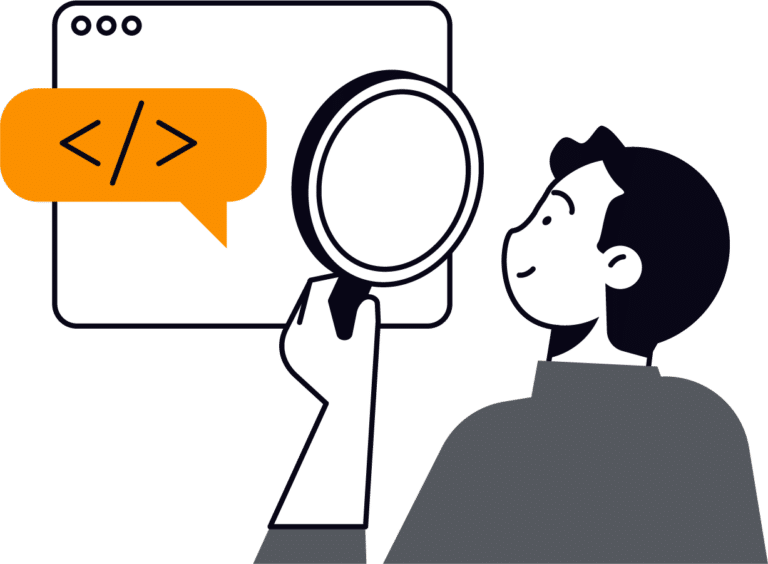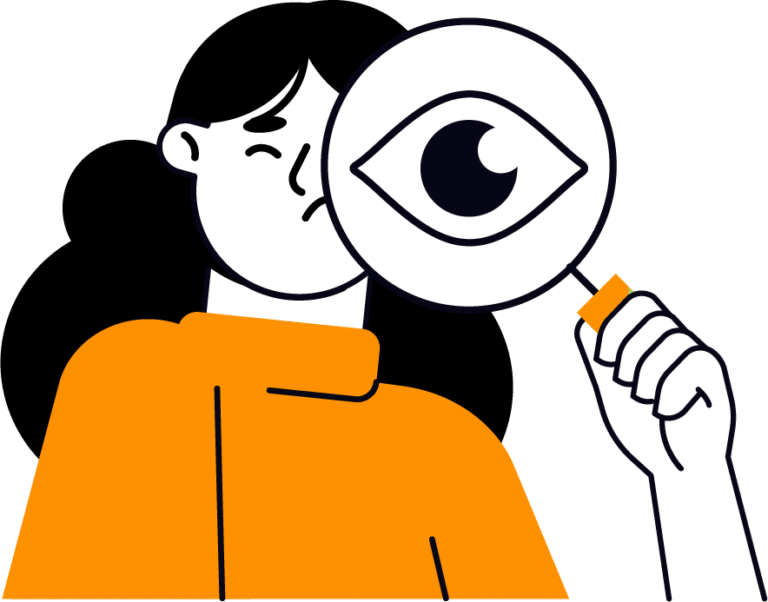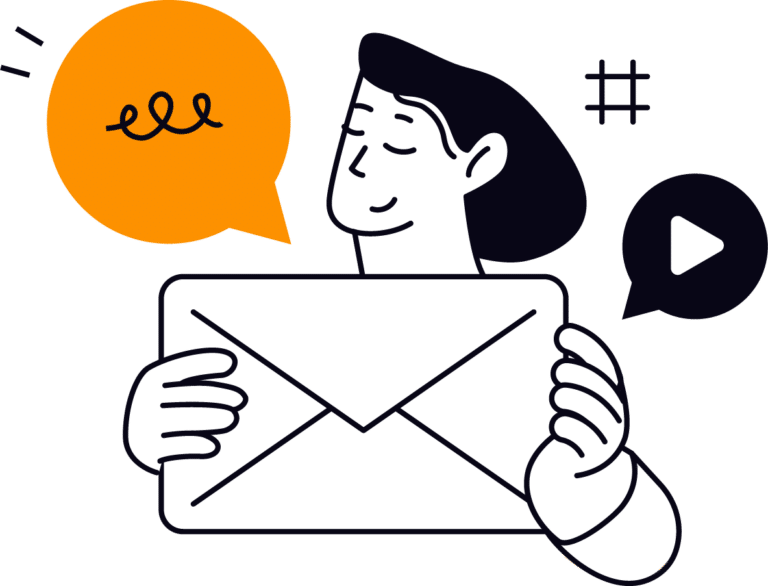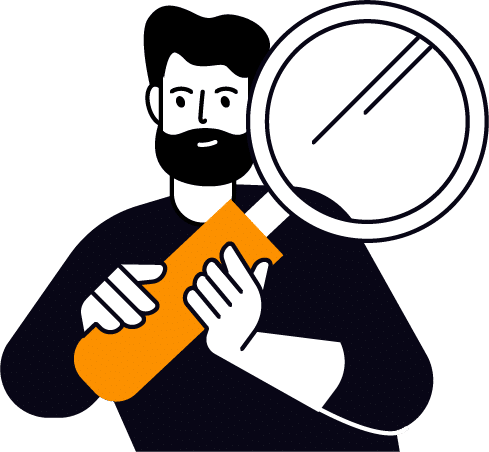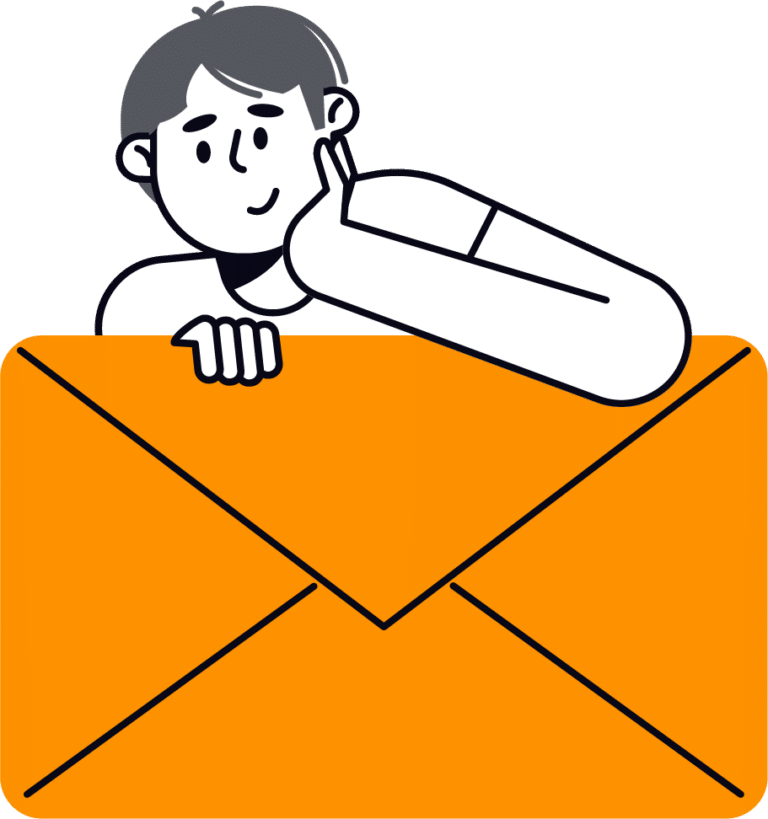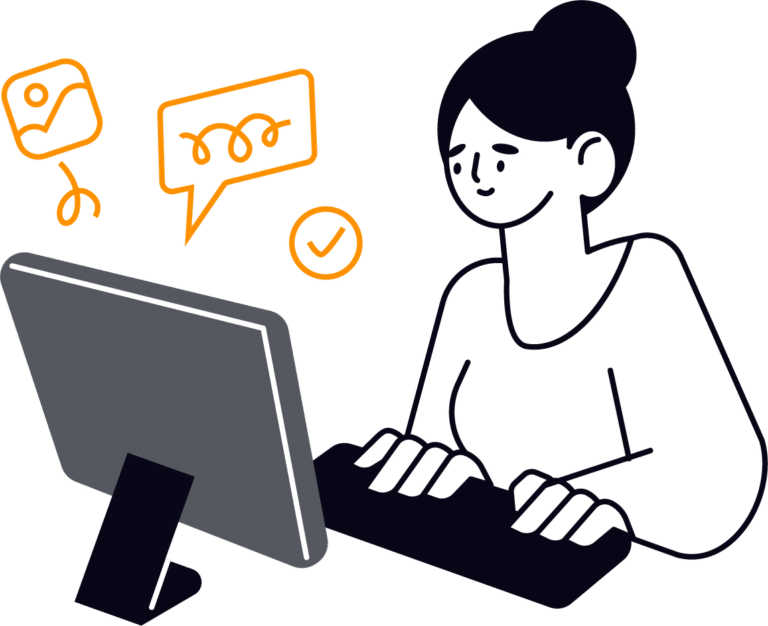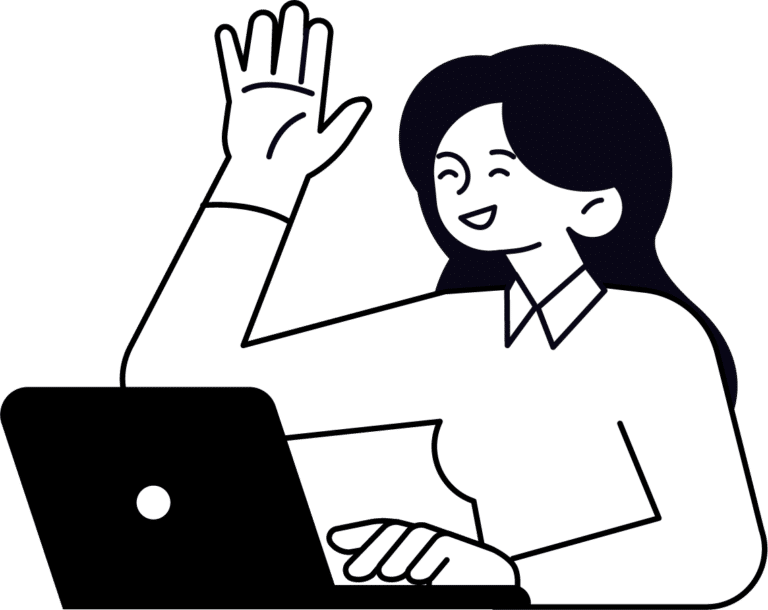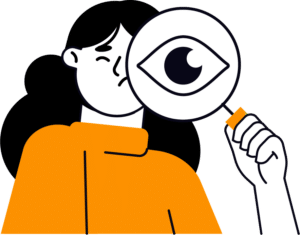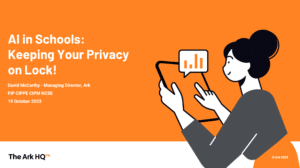What is a strong password?
Passwords are essential to any cybersecurity strategy and are the first defence against unauthorised access to a school’s computer systems and sensitive data. By implementing strong and unique passwords, staff can help to prevent unauthorised access to their systems and protect against a range of cyber threats, including malware, ransomware, and business email compromise (BEC) attacks.
What is a strong password? Well, they follow these best practices:
Good Password Strength – passwords should be 8-12 Characters, a mixture of upper case, lower case, numbers and symbols. Passwords should only be changed where there is a suspicion that it has become compromised.
Create a strong password for work accounts – Weak passwords can be hacked in seconds. The longer it is, the more robust and complex it is to hack. Starting with your work accounts, replace your old passwords with strong passwords.
Use separate passwords for your work and personal accounts – If one is compromised, you don’t want the attacker to have your work password.
Change your password – Staff who suspect their password has been compromised should change it immediately. Staff should ensure all default passwords supplied by a vendor for new ICT devices and information management systems are changed when receiving access.
Store passwords securely – Never write down passwords on Post-its and stick these on your monitor etc.
Overall, passwords are a key component of any cybersecurity strategy. By implementing strong and unique passwords and providing regular employee training, schools can protect against unauthorised access to their systems and reduce the risk of cyber attacks.